 |
| Mos Ainsley Moon Base |
When I arrived at Mos Ainsley I was able to open the underground hangar.
 |
| Hangar, opened. |
I was even able to rezz a shuttlecraft and fly it around a little.
 |
| Sign on wall of hangar. |
 |
| Flying the rezzed shuttle - Note that there are several Void Intersims around Mos Ainsley - try to navigate over an active region. |
But I was frustrated because the round airlocks were all sealed and the only door I could open still left me outside of the main interior. Apparently the outside airlocks have been sealed for some time. Some say they are hiding an alien.
 |
| This is the only door I could get to open. |
I even tried "Open the pod bay doors, HAL." in chat.
Then I remembered an old trick I had learned years ago for going through walls.
Go to your Build menu and rezz a cube.
 |
| Rezz a cube |
 |
| Make sure it is a clear space |
 |
| Your "Linksets" Window - this is also a good tool to use to make sure you haven't left anything behind when you are building. (Use the 'take' or 'delete' option then). |
Then, in your Build tools, look for "Linksets". Click on the object, then click "Teleport me to it."
 |
| Teleported to the cube. My avatar is inside! |
Now go have fun storming the Moon Base. Be sure to get your free spacesuit.
Note: There are other ways to go through walls in Second Life. See http://slresource.blogspot.com/2012/09/how-to-walk-through-walls.html
Note: There are other ways to go through walls in Second Life. See http://slresource.blogspot.com/2012/09/how-to-walk-through-walls.html
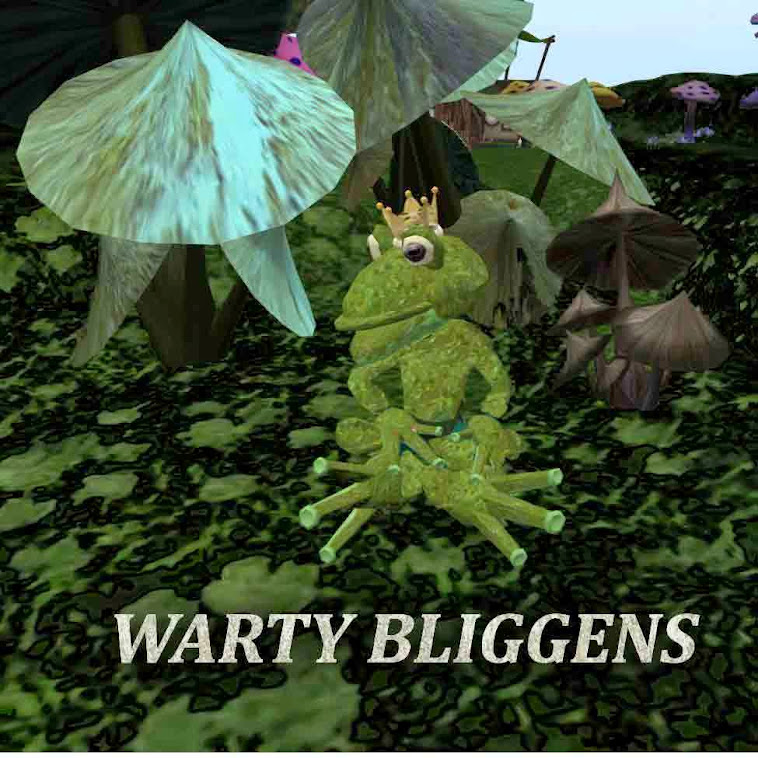

No comments:
Post a Comment